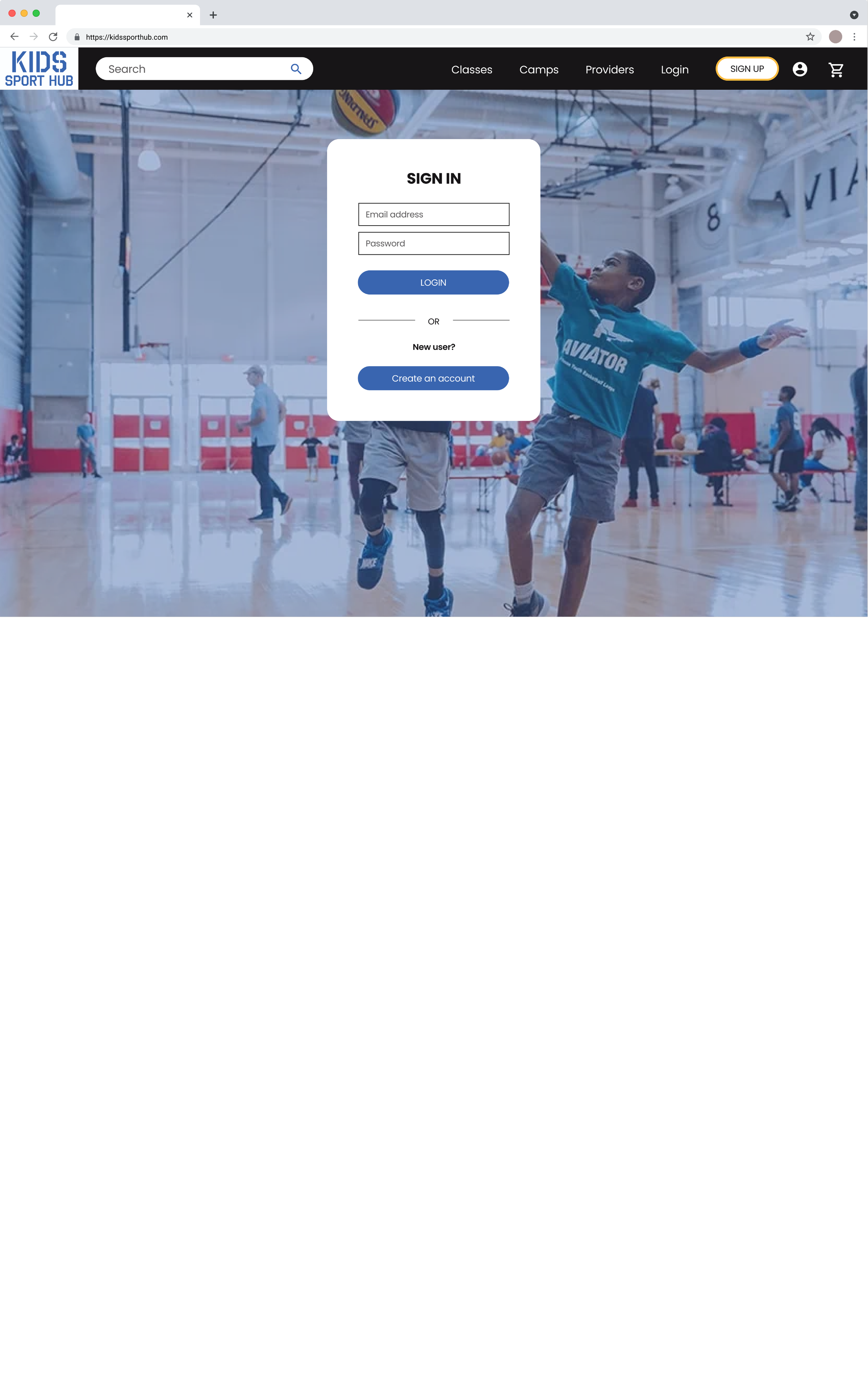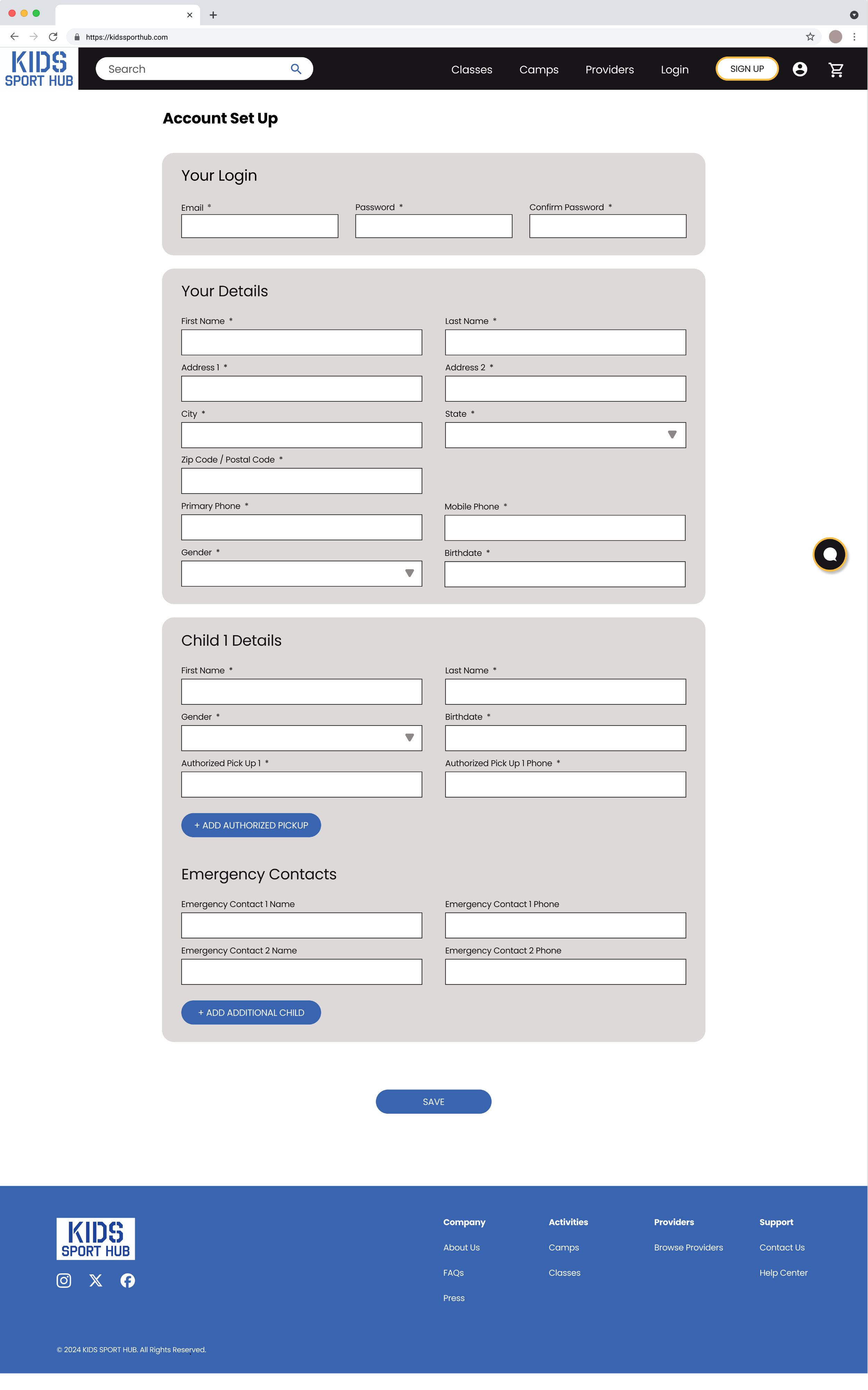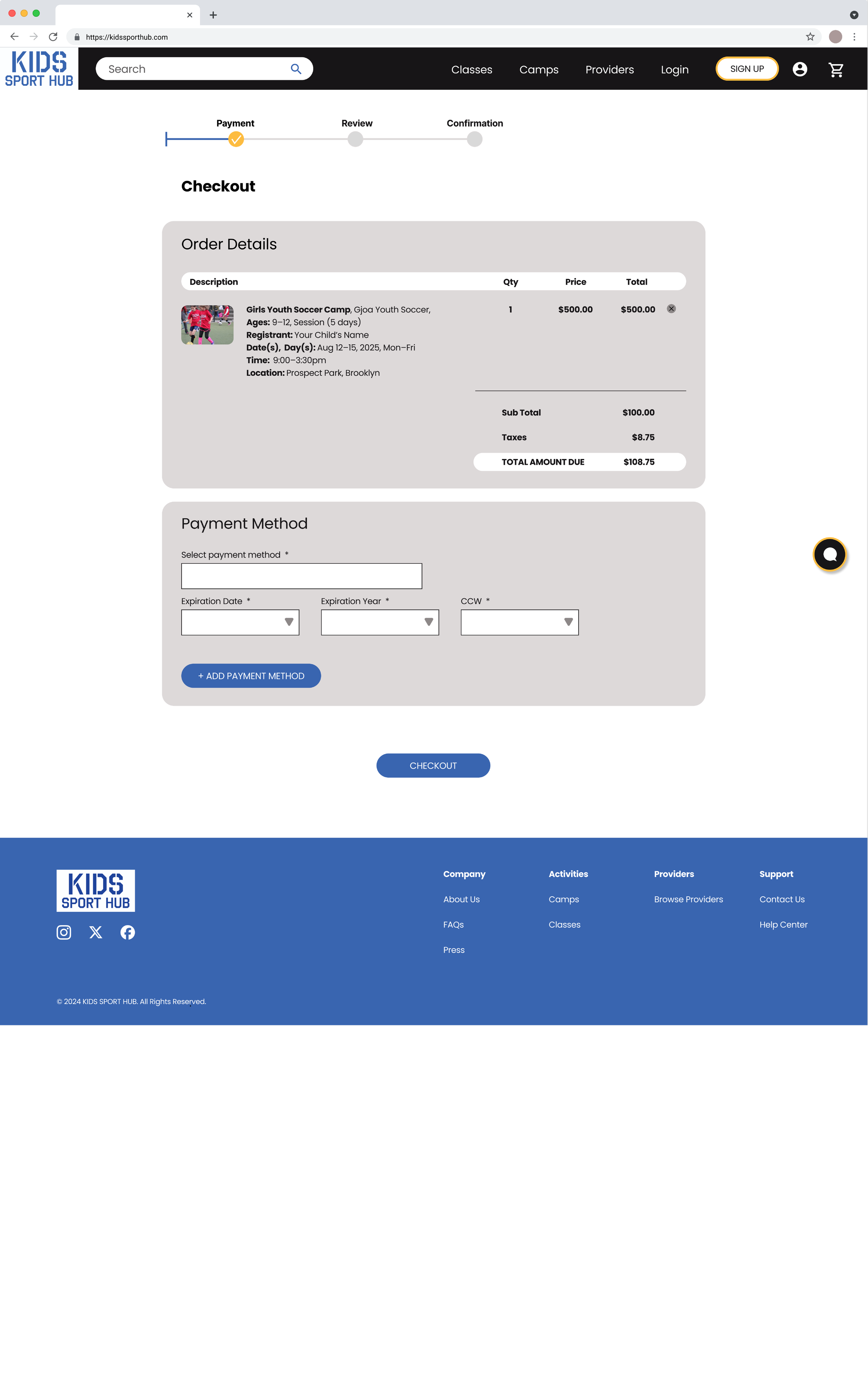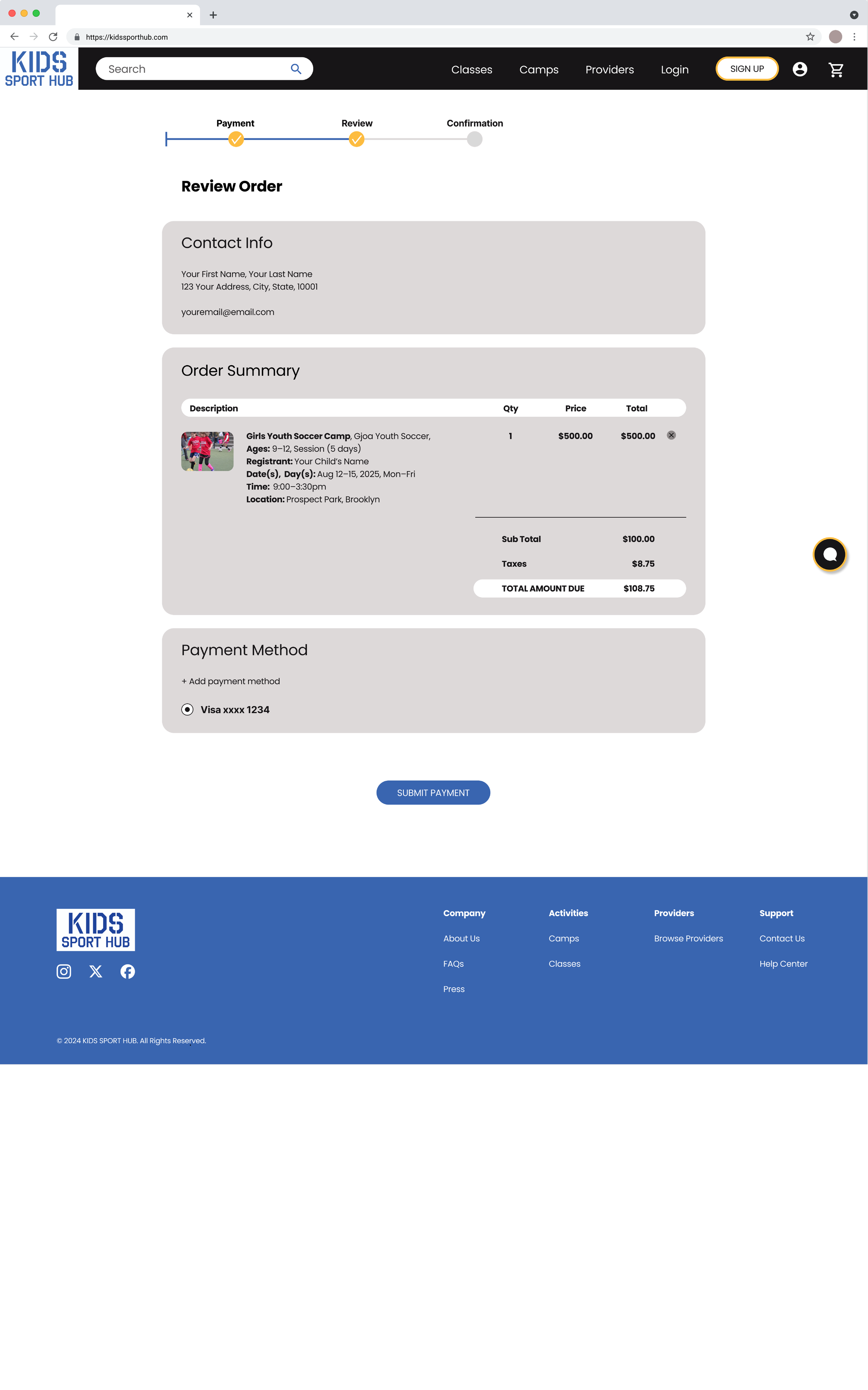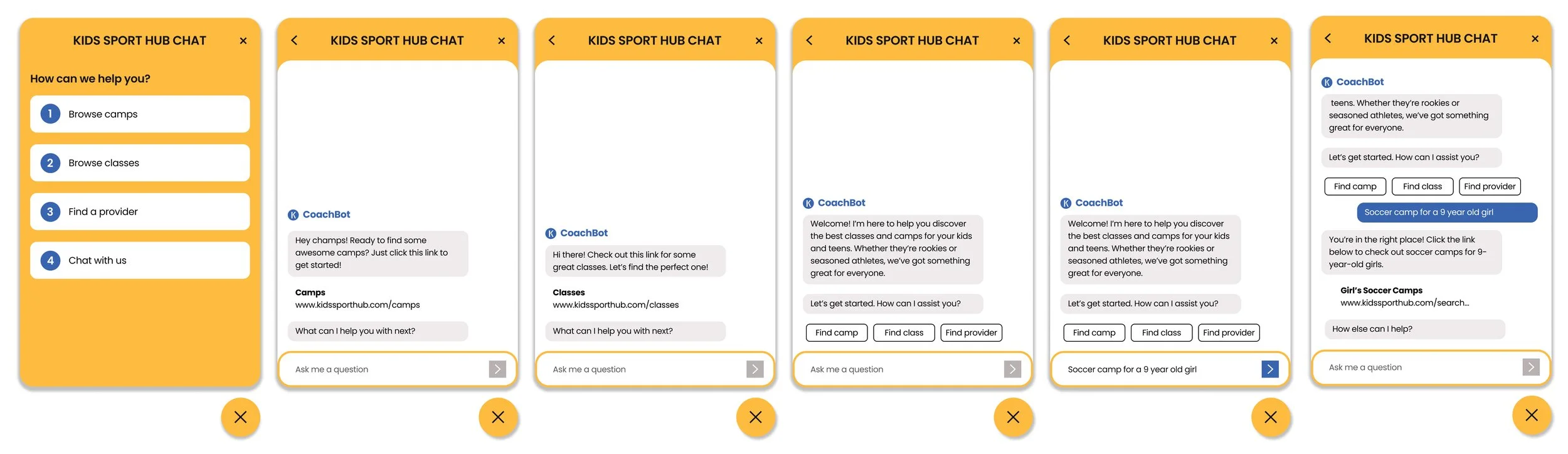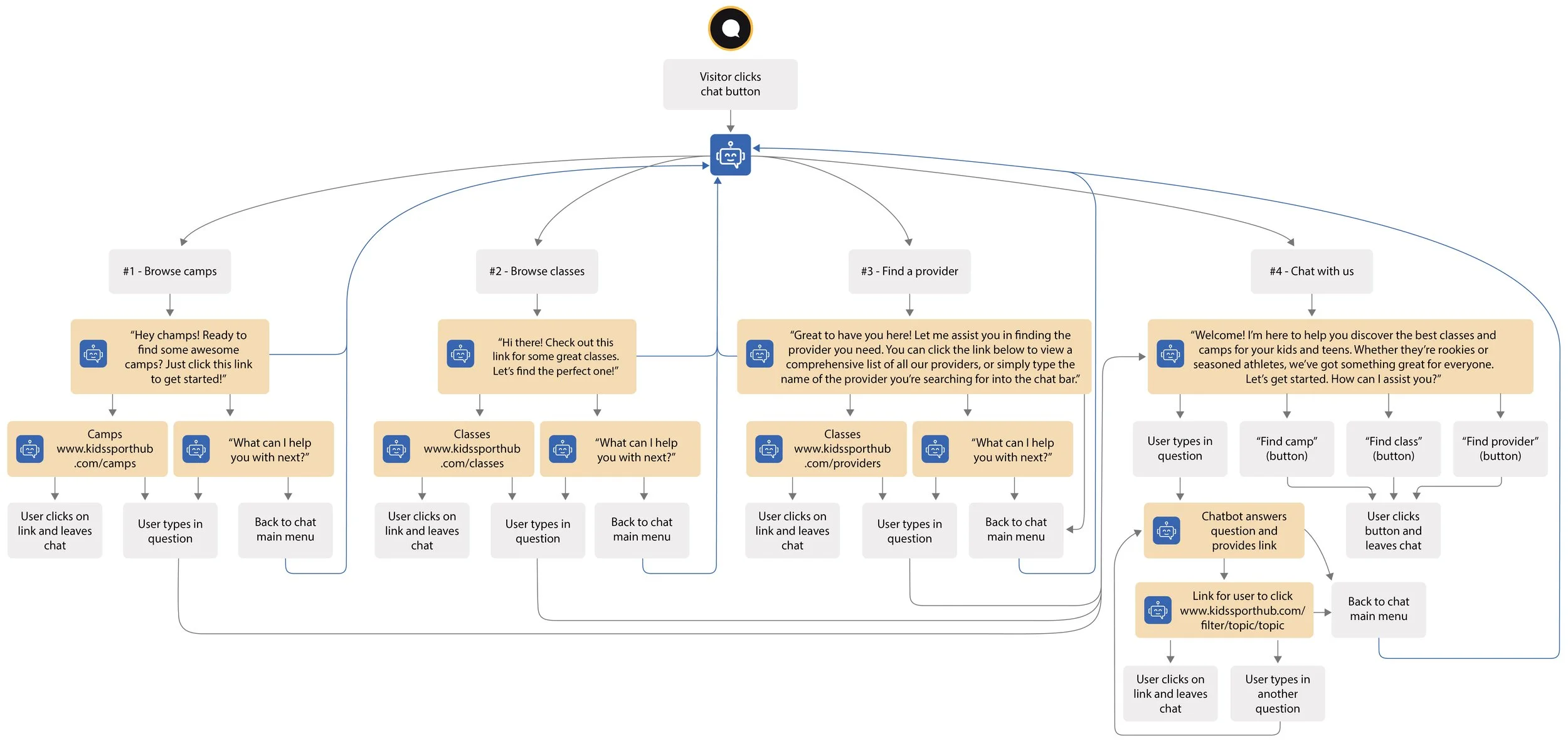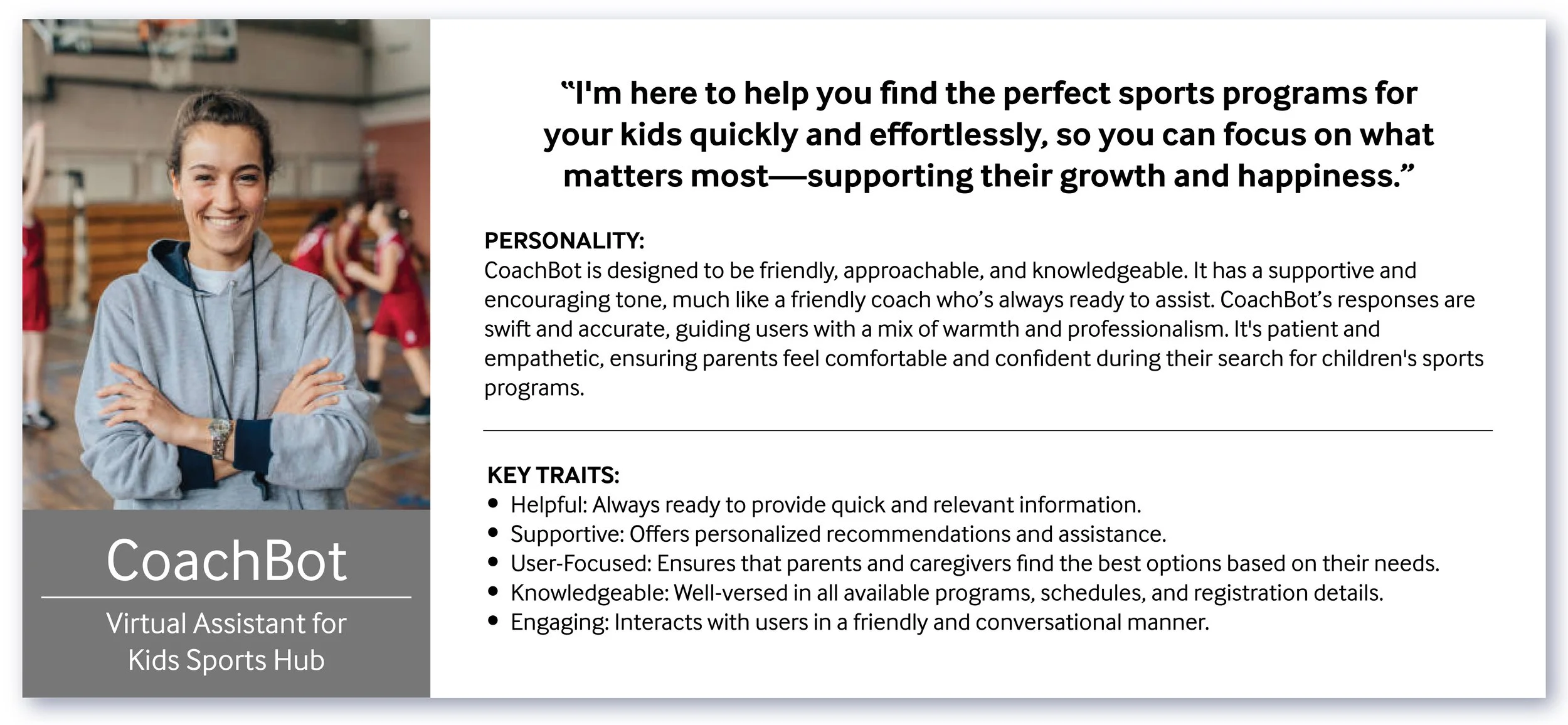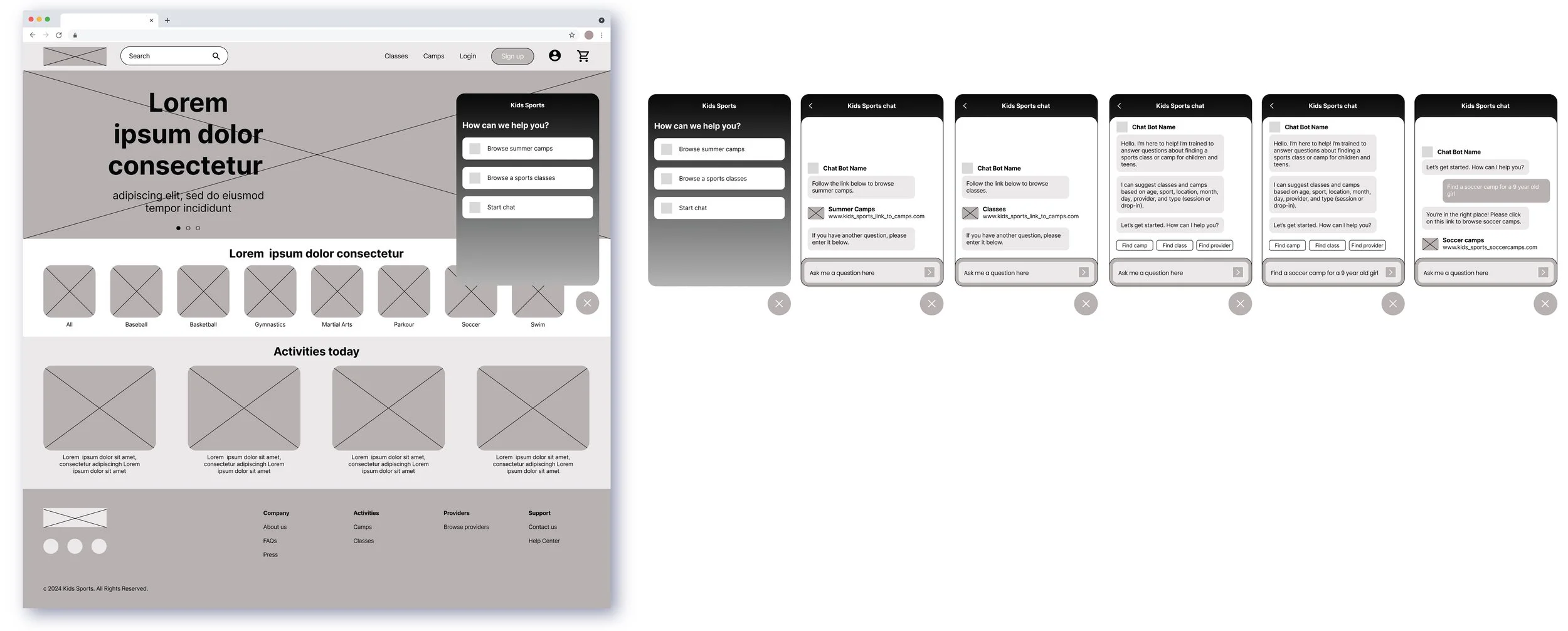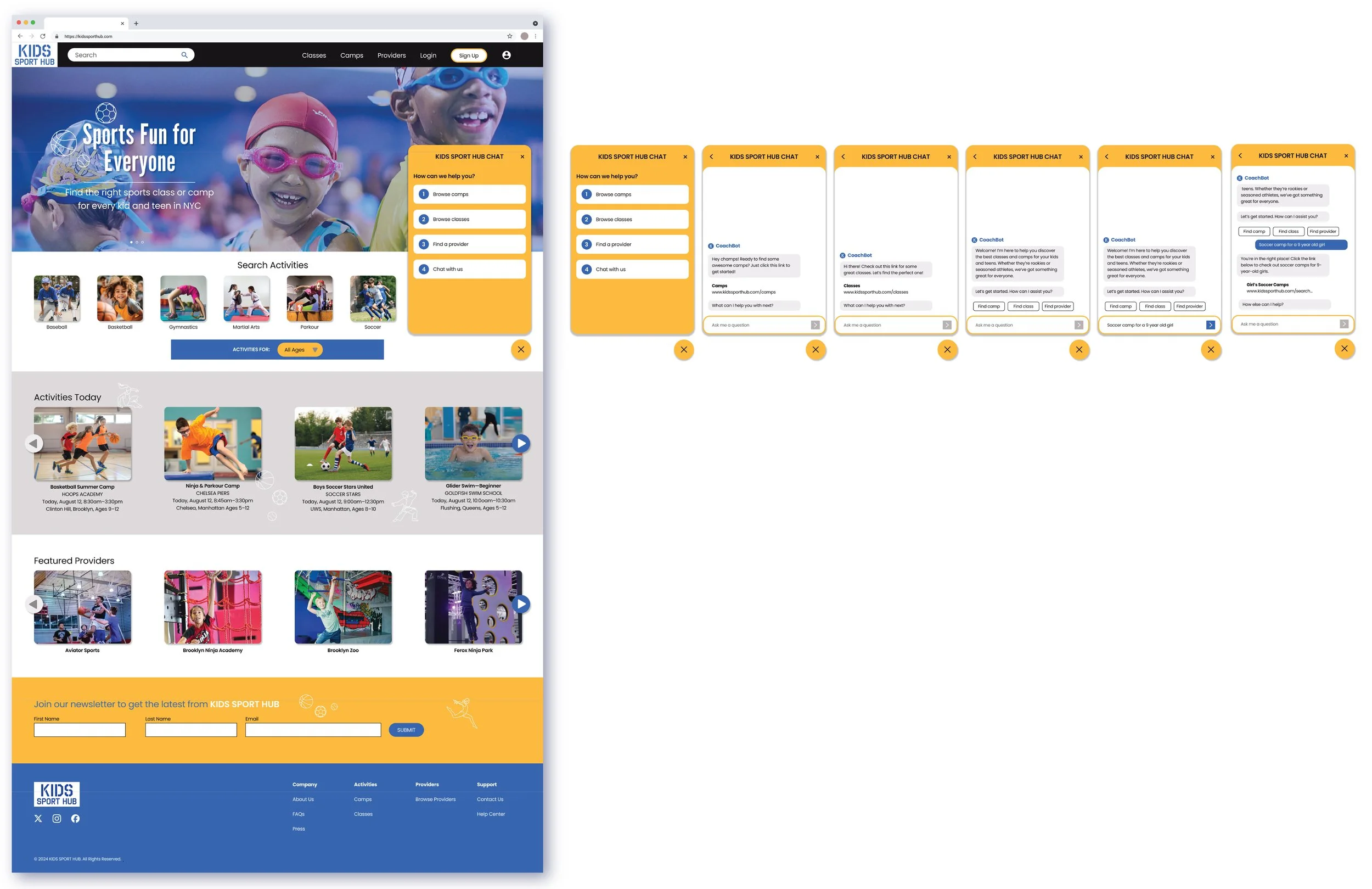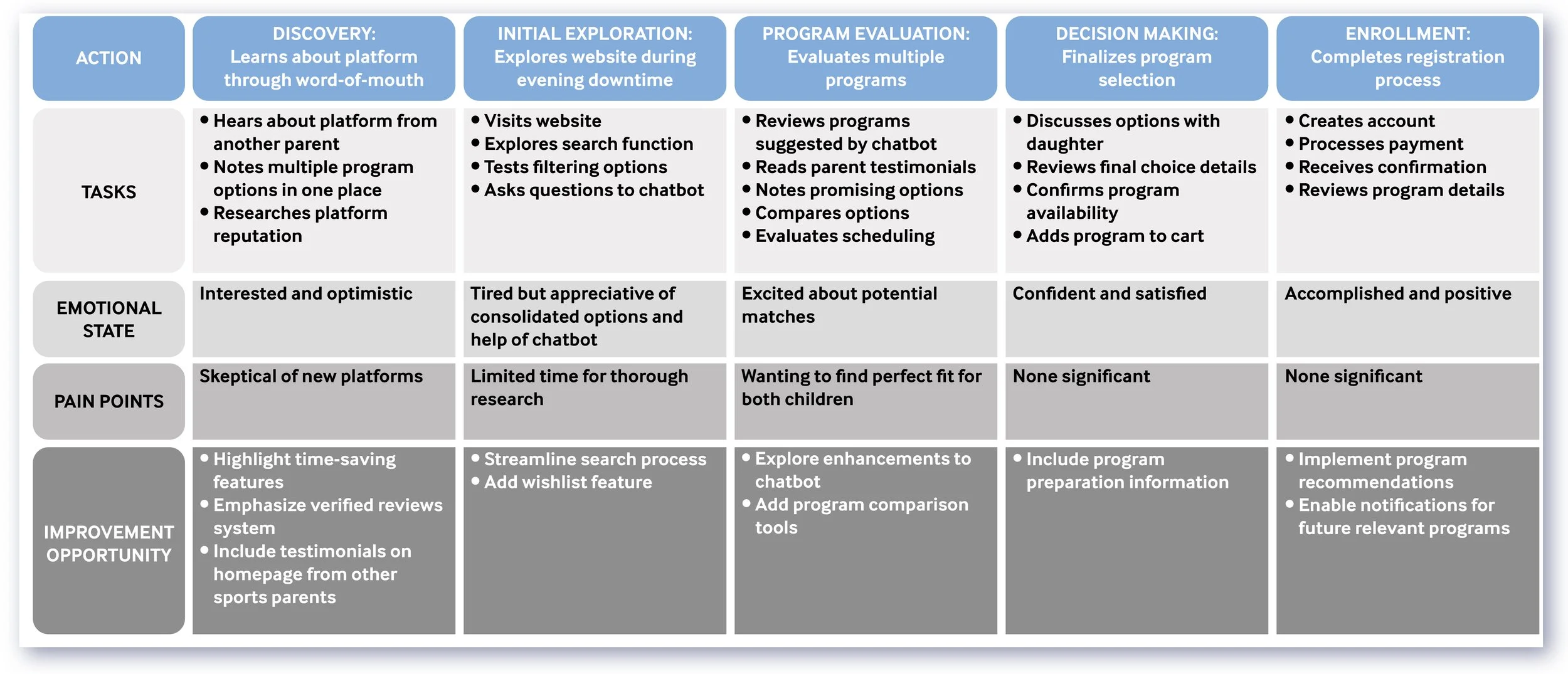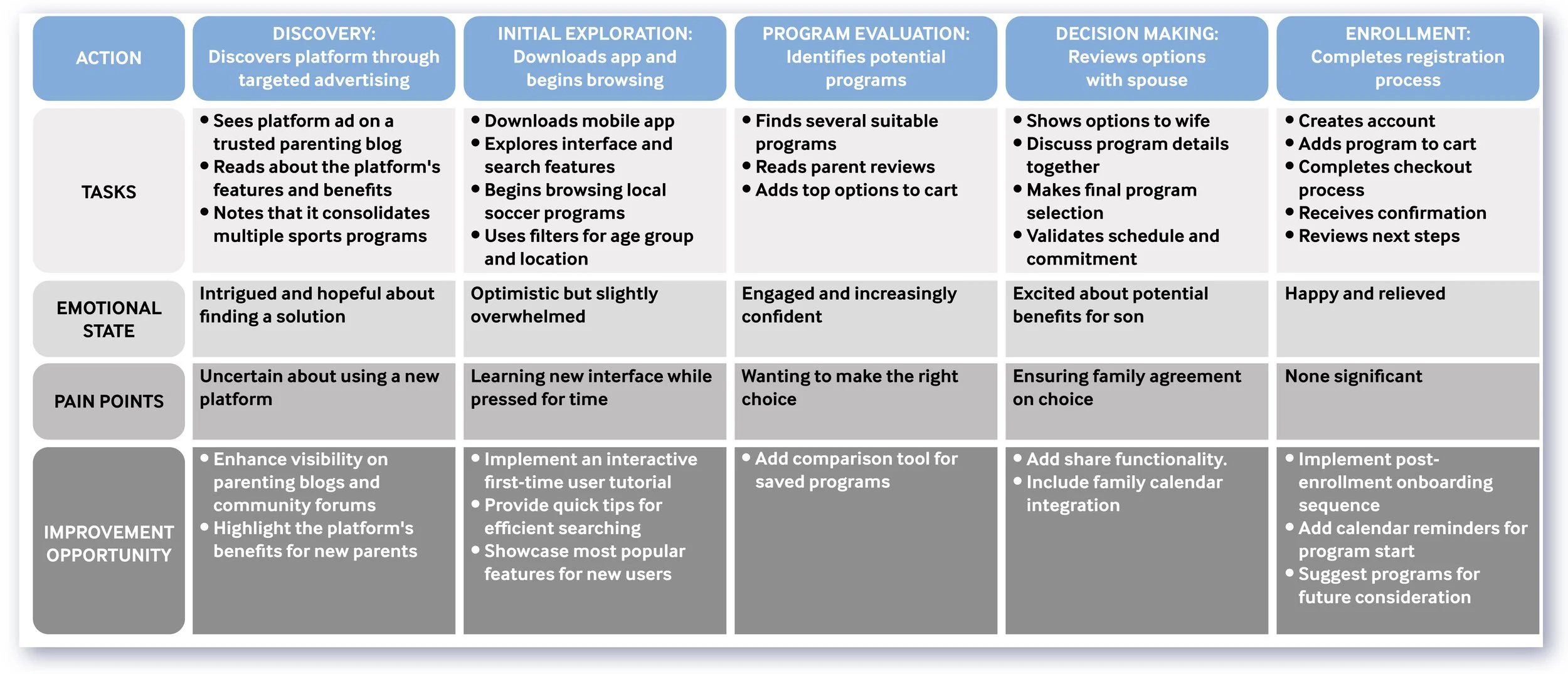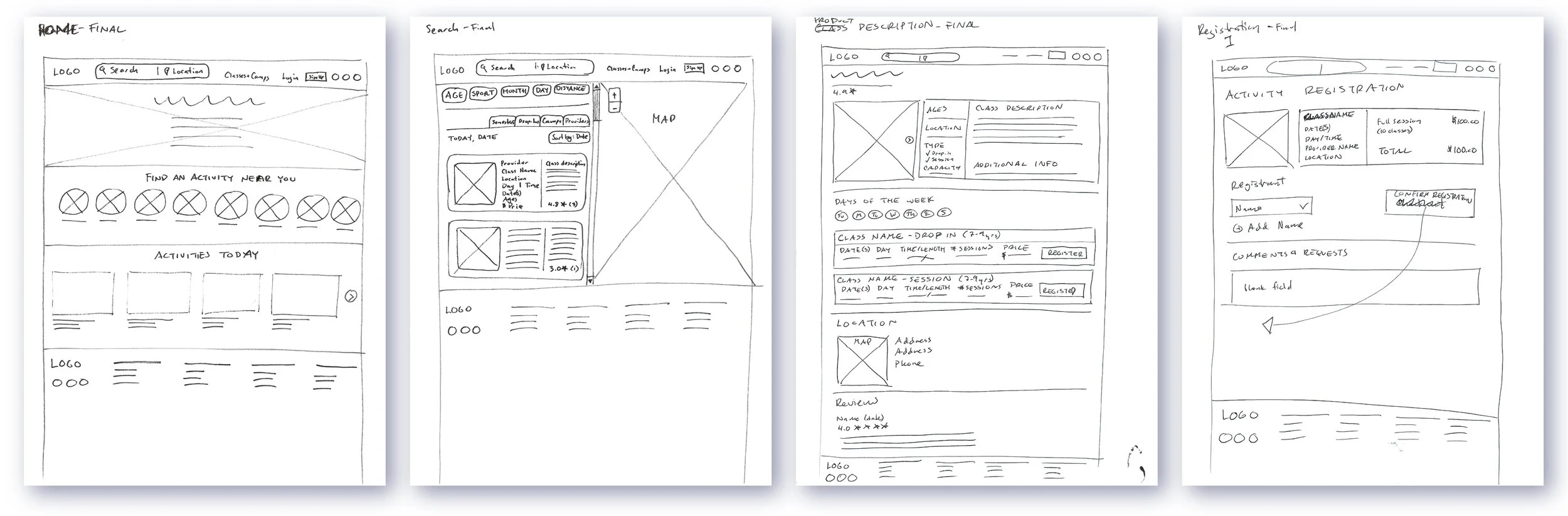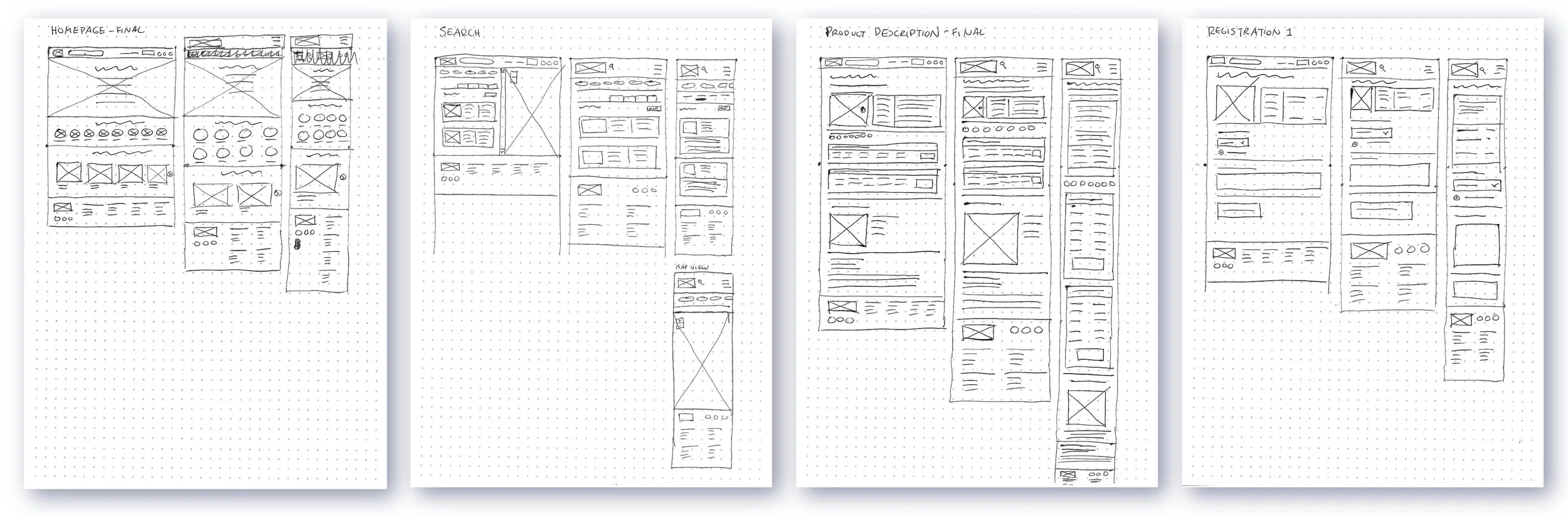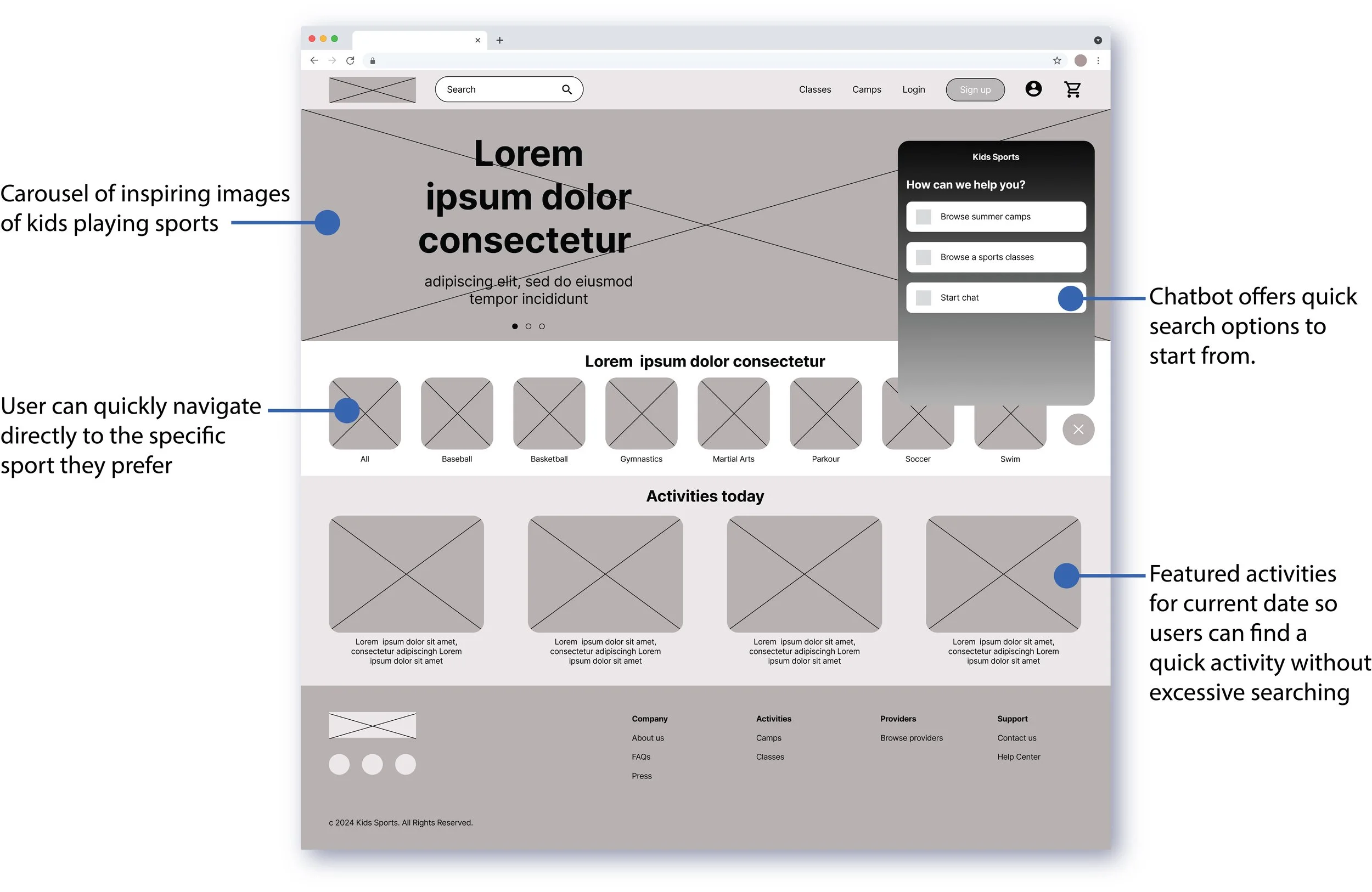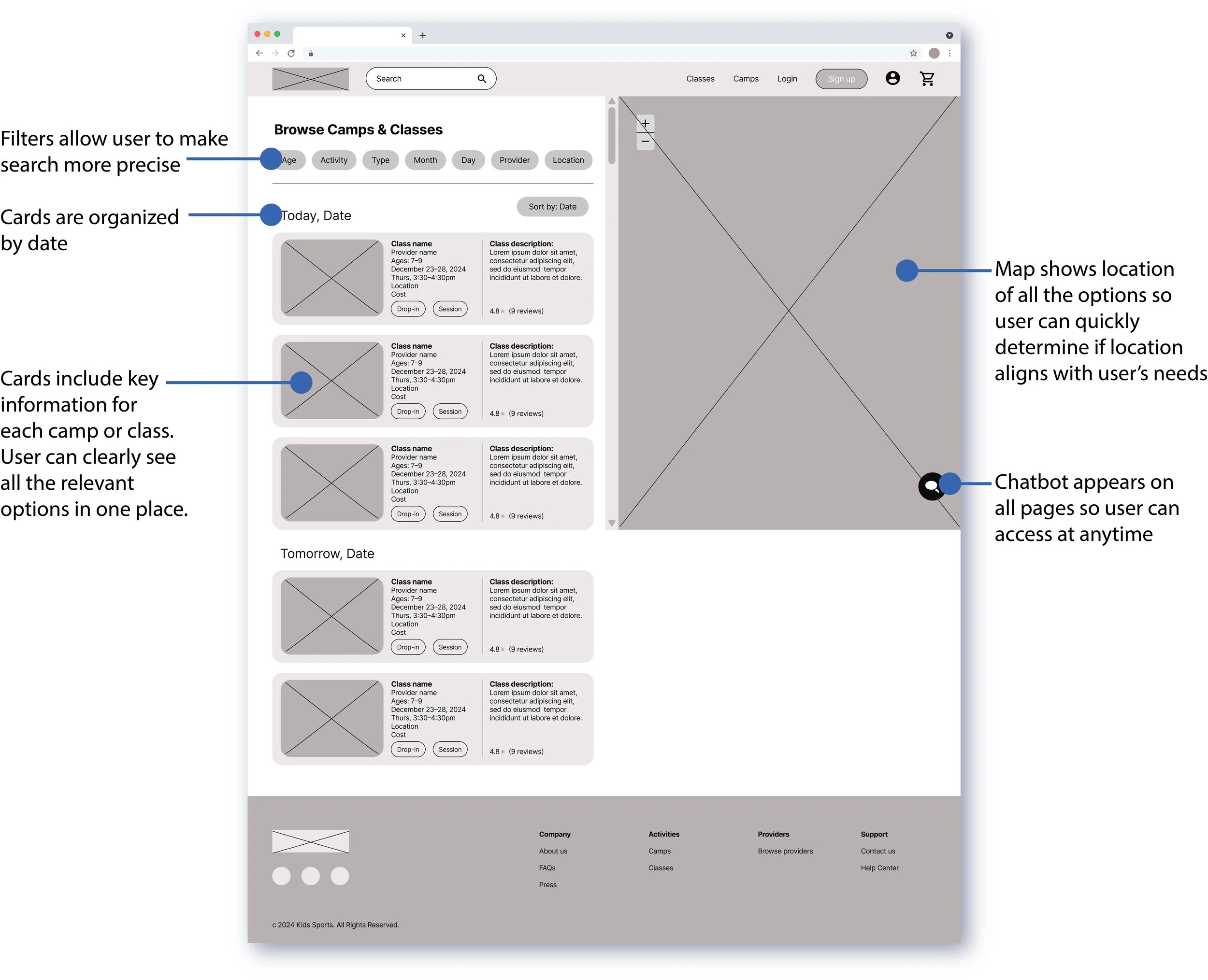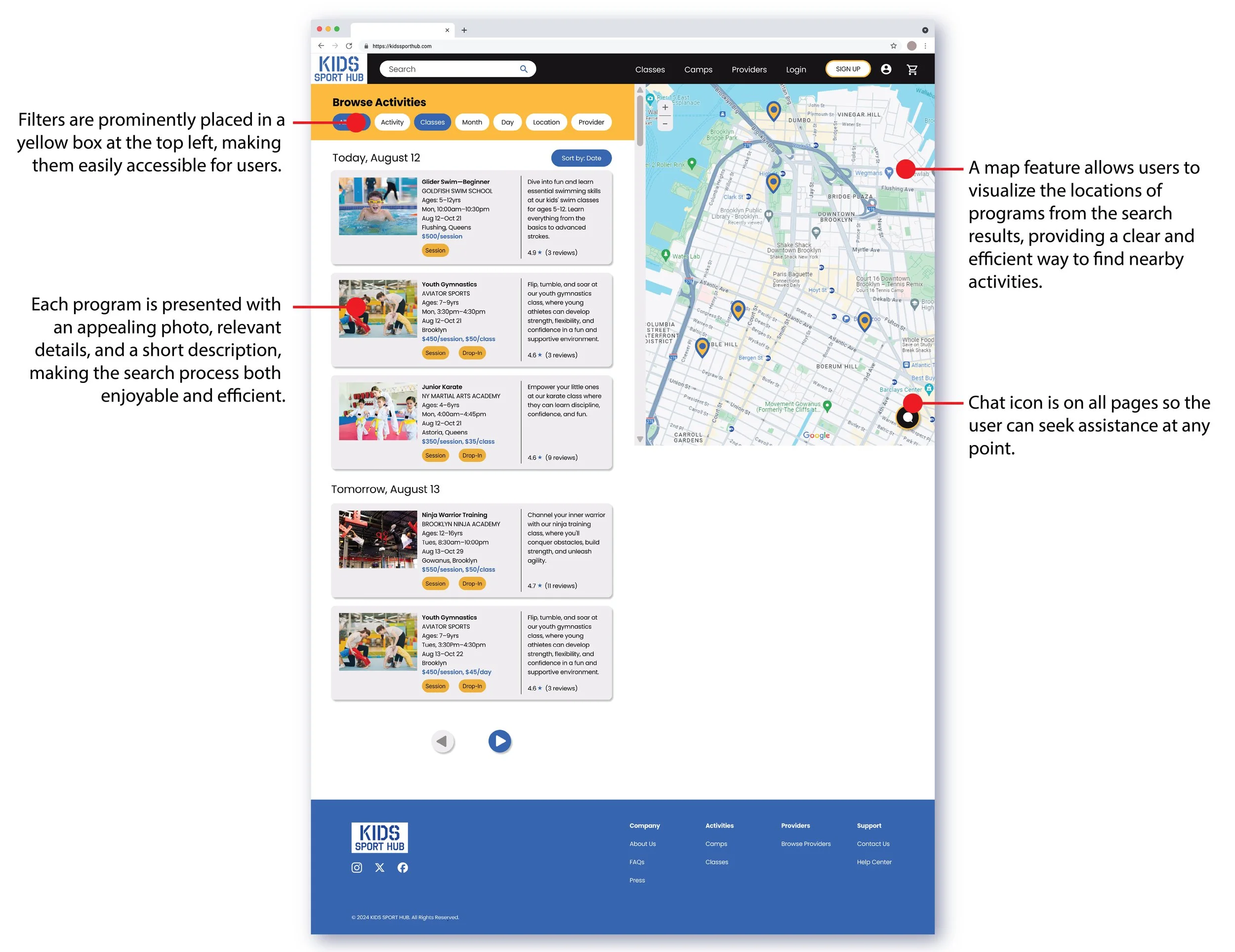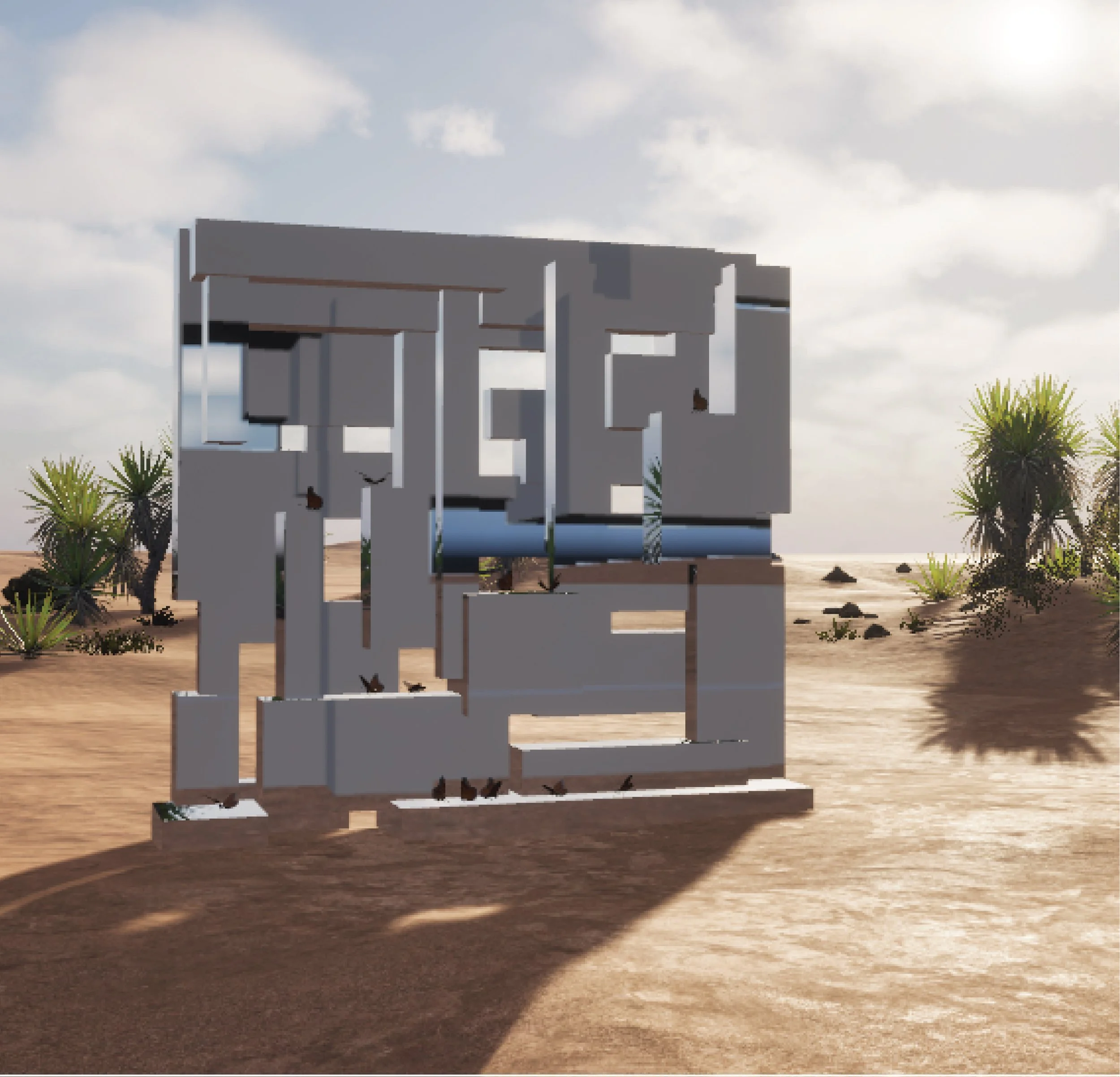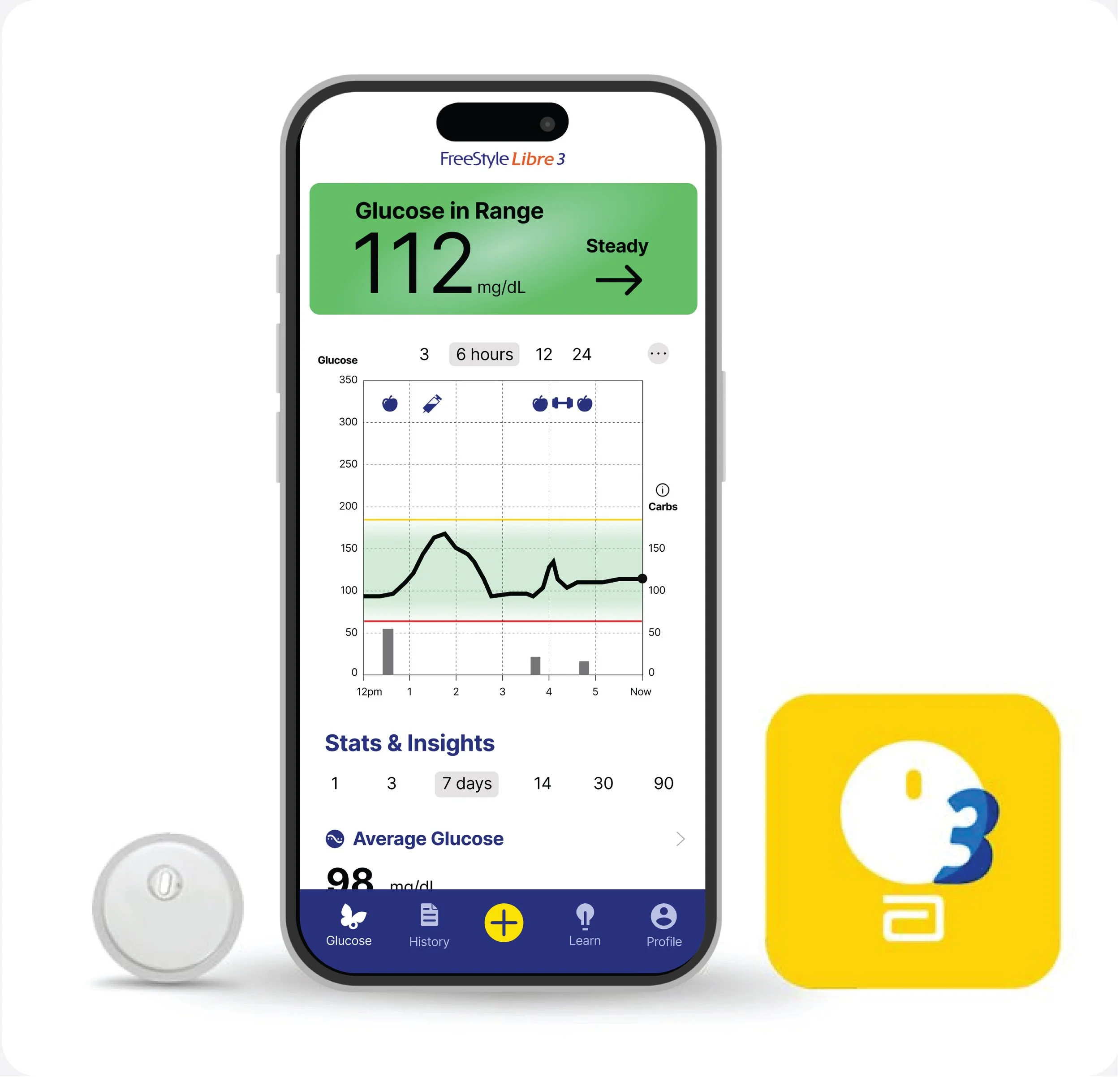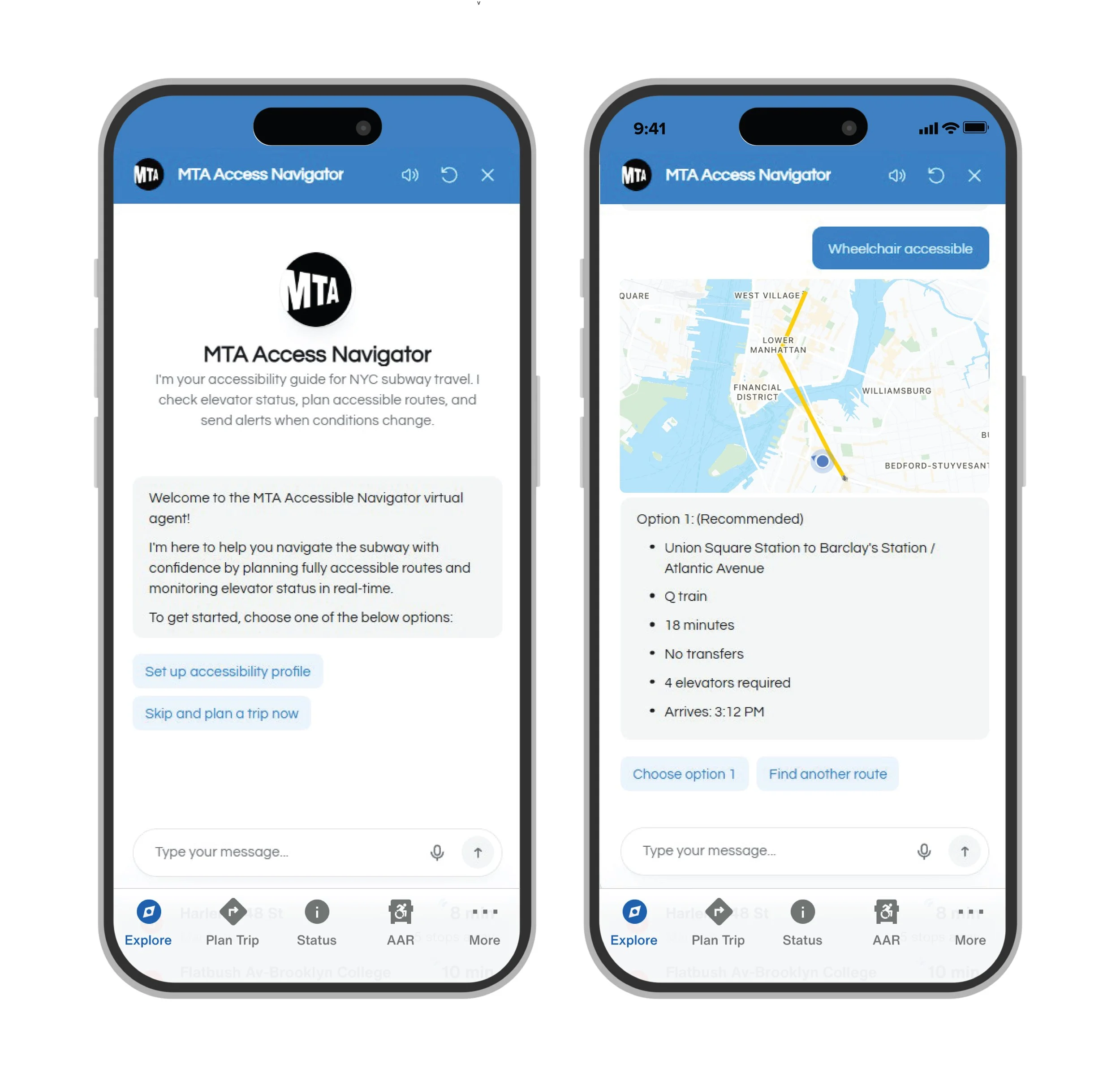Smarter Search and Discovery With AI
A responsive web platform and AI chatbot for that helps NYC parents discover and compare children's sports programs
Role: UX Designer & Researcher
Duration: 2 months
Tools: Figma, Adobe Photoshop, Adobe Illustrator
01. Project Overview
This case study showcases the design and development of a responsive website and AI-powered chatbot created to support NYC parents searching for children’s sports programs. The goal was to build a centralized, user-friendly platform where parents can easily find, compare, and register for activities that fit their family’s needs.
Throughout the design process, I prioritized a user-centered approach by streamlining decision-making, building trust through verified reviews, and significantly reducing search time with the help of an intuitive conversational assistant.
02. Framing the Project
Problem Statement
NYC parents and caregivers face significant challenges when trying to find the right sports programs for their children. Information is scattered across multiple websites, often incomplete, inconsistent, or difficult to compare. This makes the search process time consuming, frustrating, and overwhelming, especially for those new to youth sports.
How Might We
How might we help NYC parents and caregivers easily discover, compare, and trust local children’s sports programs so they can make confident and informed decisions without feeling overwhelmed?
Hypothesis
We believe that by creating a centralized platform with standardized program details, verified parent reviews, and personalized search tools, NYC parents will be able to find and compare programs more easily. This will reduce search time, increase trust, and improve the overall user experience.
03. CoachBot Development
AI-Powered Conversational Support
To enhance the user experience, I designed CoachBot, an AI-powered chatbot tailored to support parents navigating youth sports programs. User research revealed that many parents—particularly those new to youth sports—felt overwhelmed by the search process and unsure where to start. Even experienced users struggled with navigating complex databases and inconsistent program information. CoachBot addresses these pain points by offering intuitive, conversational guidance, making it easier for all users to find the right programs quickly and confidently.
CoachBot was designed to act as a virtual guide, offering real-time, personalized support throughout the user journey. The chatbot helps users by:
Answering common questions about age groups, pricing, registration, and program details.
Offering tailored recommendations based on user preferences like age, location, and skill level.
Providing direct links to relevant search results or specific programs.
Reducing time spent navigating complex interfaces.
Reassuring users with a friendly, human tone that builds trust and keeps the experience approachable.
Design Process
I created user flows and use cases informed by actual parent behaviors and frustrations.
I developed a detailed chatbot persona to maintain a consistent, approachable voice and tone.
Conversation flows were mapped for key scenarios like “Find a soccer camp for a 9-year-old” or “Are there any swimming classes near Downtown Brooklyn?”
I wrote sample scripts to try out use cases, and to ensure the chatbot would be a useful tool.
User Flow Chart
CoachBot Persona
Prototypes
Sample Chatbot Script
CoachBot: Welcome! I’m here to help you discover the best classes and camps for your kids and teens. Whether they’re rookies or seasoned athletes, we’ve got something great for everyone. Let’s get started. How can I assist you?
User Question: Soccer camp for a 9-year-old girl.
CoachBot: You’re in the right place! Click the link below to check out soccer camps for 9-year-old girls. LINK: Girl’s Soccer Camps www.kidssporthub.com/search...
How else can I help?
User Question: Find swimming classes for beginners near Downtown Brooklyn.
CoachBot: Awesome choice! Swimming is great fun and excellent exercise. Here’s a link to beginner swimming classes in and near Downtown Brooklyn. LINK: Beginner Swimming Classes www.kidssporthub.com/search...
Anything else I can assist you with?
User Question: Are there any reviews from other parents?
CoachBot: Yes, we have verified parent reviews for all our listed programs. Just click on any program link, scroll down, and you’ll see reviews and ratings from other parents. All reviews are from verified users who have registered for the activities through the Kids Sports Hub website.
How else can I assist you?
User Question: How do I register my child for a camp?
CoachBot: Registration is simple. Click on the camp you’re interested in, and you’ll find a "Register" button. Just follow the prompts, and you’ll be all set.
Anything more I can help you with today?
Chatbot User Feedback
During usability testing, participants responded positively to CoachBot:
It was described as "quite helpful" and "a shortcut to finding the right thing quickly".
Users appreciated that they could get answers without clicking through multiple pages.
Parents who were less experienced searching for classes and camps especially valued the feeling of being guided rather than left to figure things out on their own.
CoachBot not only enhanced usability but also demonstrated how AI can humanize digital tools and reduce decision fatigue. It became a key differentiator for the platform and a scalable feature for future expansion.
04. Research
Methodology
To understand the challenges parents face, I conducted:
5 user interviews with NYC parents.
An online survey to gather broader behavioral insights.
Field observations at children's sports programs.
Affinity mapping to identify themes and pain points.
Behavioral analysis of how parents search and compare options.
Affinity Map
I synthesized the research data from the interviews and created an affinity map to identify key themes and user needs.
Key Insights
Parents spend hours searching disconnected websites.
Information is often incomplete or unclear.
It is difficult to compare programs due to inconsistent formatting.
Parents want trusted reviews but rarely find them.
Filtering options on current platforms are limited or frustrating to use.
Impact on Design
These findings directly influenced the project, highlighting the need for:
A consolidated, searchable database.
Verified parent and caregiver reviews and recommendations.
Standardized program information.
Advanced filtering capabilities.
An AI-powered chatbot to assist in program discovery.
05. Empathy
Personas and User Journeys
From the research, two main personas emerged. These personas and user journey maps informed the design of user flows focused on fast discovery, clear program info, and supportive tools like CoachBot.
Persona 1
Grace – A busy, experienced parent looking to quickly manage multiple sports schedules.
Grace's user journey map illustrates her end-to-end experience using the platform to manage her daughter’s sports activities. It highlights how efficiency, trust, and streamlined navigation are key to meeting the needs of a busy, tech-savvy parent.
Persona 2
Anthony – A first-time parent new to youth sports who values clear guidance and affordability.
Anthony’s user journey map shows his experience as he navigates youth sports programs for the first time. It emphasizes his need for guidance, clarity, and confidence when making decisions about his child’s activities.
06. Design Process
Wireframes: Sketches
I created paper and digital wireframes for mobile, tablet, and desktop, focusing on:
Clear filtering options.
Visual consistency across devices.
A map-integrated search page.
Intuitive registration and program details layout.
Wireframes: Low Fidelity Digital
The homepage needed to offer a quick route for users to find the right class or camp. Sport categories are clearly listed and a chatbot is offered to help users quickly find what they’re looking for. Since users mentioned that their previous searches for kids camps and classes felt difficult, time consuming, and frustrating, a chatbot was developed to help them speed the process along and feel more supported.
The search page needed to be simple and pleasant to use so users would experience the website as a truly useful tool. The search page needed to have very clear information and descriptions, good filter options, and needed to include a map since location is very important to users.
Final Mockups and Prototypes
A low-fidelity prototype was built to test layout and navigation, then developed into high-fidelity mockups. Final designs included:
Homepage with cheerful visuals, quick filtering, and chatbot entry point.
Search page with filter chips, mapped results, and clean card layouts.
Program detail page with full descriptions, pricing, and verified reviews.
Registration pages with easy dropdowns and a quick signup process.
Check out pages with a simple and efficient interface.
07. Usability Testing
I conducted in-person usability tests with five parents. Each session lasted about 20 to 30 minutes and focused on ease of navigation, clarity of content, and effectiveness of search and chatbot features. I asked users to explore the site and to go through the registration process for one activity.
Findings
Parents found the site easy to use and appreciated the clarity of filters.
CoachBot was seen as helpful and efficient.
Suggestions included clearer first-time guidance and a way to save favorite programs.
The final design solved key problems uncovered in research and received positive feedback during user testing:
4 of 5 users stated this site would save them a significant amount of time compared to their typical search process.
5 of 5 users reported that the verified parent reviews would make them feel more confident in their choices.
3 of 5 users thought the chatbot support increased trust and usability.
Users Said
"I've spent days going between websites trying to find the right summer camp. This site has everything I need in one place and it would probably save me a lot of time".
“I love how clear everything is. I didn’t feel lost at any point, and it’s really helpful to see all the program info laid out in the same way. It makes comparing options really easy.”
08. Accessibility
The site was designed with accessibility in mind, including:
Strong color contrast and alt text for all visuals.
Clear visual hierarchy and readable fonts.
Consideration for neurodiverse users and low-tech literacy.
09. Takeaways
Scalability
While this project focused specifically on sports programs in New York City, the platform’s structure is designed to scale to other cities. Its modular design could also be adapted to support other types of children’s activities—such as music, art, or academic programs—through a separately branded site using the same framework.
What I Learned
This project deepened my skills in user research, interaction design, and conversational UI. I learned how critical it is to center user frustration as a design opportunity, and how thoughtful testing and iteration can transform a fragmented experience into a focused and empowering one.
Designing with AI taught me how to balance technology with human-centered communication, and how to build tools that truly assist rather than overwhelm users.